Using Microsoft Teams:
- Click on the link provided to join a Microsoft Teams Meeting.
- When you click on the link, you will be taken to a page where you can choose to either join on the web or download the desktop app (if you already have the Teams app, the meeting will open there automatically).
- Please note Microsoft Teams is not compatible with the traditional Safari browser. If you only have Safari, please use the desktop app instead. Microsoft also provides details here if you would like to change your Safari settings.
- If you do have a Teams account, select Sign in to join with access to the meeting chat and more. You will appear in the Meeting lobby where the meeting organizer will admit you.
- If you do not have a Teams account and the organizer has allowed it, you may have the option to enter your name to join the meeting as a guest. The meeting organizer will admit you.
- Brief Microsoft video for “Joining a Teams Meeting”: https://support.office.com/en-us/article/join-a-teams-meeting-078e9868-f1aa-4414-8bb9-ee88e9236ee4.
As a Microsoft Teams Attendee:
- As an attendee of a live event in Microsoft Teams, you will be able to view the speakers/presentation and participate in the moderated Q&A. You cannot share audio or video.
- All attendees’ microphones will be placed on mute upon their entry to the webinar. Attendees can unmute themselves, but we ask that everyone please stay on mute for the duration of the presentations. Please see the Q&A procedure below for when to unmute lines.
- All attendees have control over their own video feature – you can choose to keep your video feature open or closed.
- Please see visual of a closed video feature and muted microphone below.
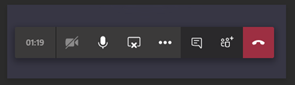
Q&A Session in Microsoft Teams:
- We will have a Q&A session at the end of the presentation. The Q&A procedure is as follows:
- Attendees can type questions into the chat box (please see green arrow below pointing to icon to open the chat window) and the webinar moderator will ask the question on your behalf.
- If you would like to ask a verbal question, the steps are:
- Please type your name into the chat (please see green arrow below pointing to the icon to open the chat window) and indicate you would like to ask a verbal question.
- Webinar moderator will queue up the names.
- When your name is called, please unmute yourself and ask your question.
- You will then be placed back on mute.
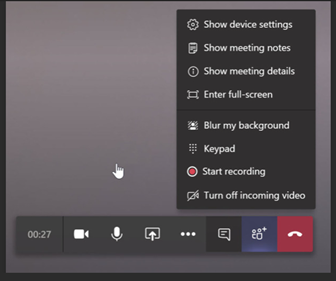
Contact Information
Rachel Adams
International Trade Officer
State of New Hampshire Office of International Commerce / NH Department of Business and Economic Affairs
(E) Rachel.M.Adams@livefree.nh.gov
(T) +1.603.419.9010



